Calling all techies - Computer help
36 posts
• Page 2 of 3 • 1, 2, 3
Yes it is
And there should be a bar that can be dragged from left to right, in the "Appearance" (or something) section within the Display section.
And there should be a bar that can be dragged from left to right, in the "Appearance" (or something) section within the Display section.
Last edited by Sabre on Fri Jan 26, 2007 1:07 am, edited 1 time in total.

SOS member #1499
Drummerphil, never forgotten.
-
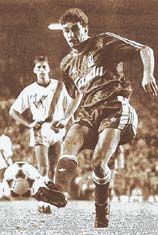
Sabre - >> LFC Elite Member <<
- Posts: 13178
- Joined: Mon Oct 18, 2004 12:10 am
- Location: San Sebastian (Spain)
Just right click on your desktop, choose properties and then choose settings from the options tab. Try changing the resolution, or clicking on advanced and then monitor. I presume thats what Sabre meant mate.
Sorry Sabre I thought you had gone
Sorry Sabre I thought you had gone
Last edited by account deleted by request on Fri Jan 26, 2007 1:10 am, edited 1 time in total.
- account deleted by request
- Posts: 20690
- Joined: Sun Apr 30, 2006 5:11 am
ok i'm in "display" and have clicked on the "appearance" tab but i can't see anything i can drag from left to right
i just have drop-down menus "windows and buttons", "colour scheme" and "font size"
i also have buttons "effects" and "advanced"
any ideas?
i just have drop-down menus "windows and buttons", "colour scheme" and "font size"
i also have buttons "effects" and "advanced"
any ideas?
b*ll*c*ks and s*i*e
-

Woollyback - >> LFC Elite Member <<
- Posts: 12400
- Joined: Tue Mar 23, 2004 3:11 pm
- Location: Manchester
no wait, i've done it - it is in the "settings" tab in "display" - there is the bar i can drag left or right. i've increased the resolution to max and it's worked
sabre you're a genius mate, really appreciate your help. there's an um bongo waiting for you at the dog & gorilla

sabre you're a genius mate, really appreciate your help. there's an um bongo waiting for you at the dog & gorilla


b*ll*c*ks and s*i*e
-

Woollyback - >> LFC Elite Member <<
- Posts: 12400
- Joined: Tue Mar 23, 2004 3:11 pm
- Location: Manchester
Sorry Sabre I thought you had gone
The point is to help, so that woolly comes back to his "stuff" in the realworld asap
 , no matter who helps
, no matter who helpsYou're welcome Woolly

SOS member #1499
Drummerphil, never forgotten.
-
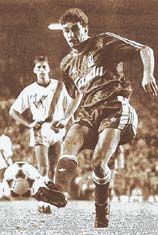
Sabre - >> LFC Elite Member <<
- Posts: 13178
- Joined: Mon Oct 18, 2004 12:10 am
- Location: San Sebastian (Spain)
this is cool - i now have 3 laptops in the house that work  one for me, one for mrs woolly and one on EEEEBBAAAAAAAAAAAAAAAAAAAAAAAAAAAYYYYYYYYYYYY
one for me, one for mrs woolly and one on EEEEBBAAAAAAAAAAAAAAAAAAAAAAAAAAAYYYYYYYYYYYY 
 one for me, one for mrs woolly and one on EEEEBBAAAAAAAAAAAAAAAAAAAAAAAAAAAYYYYYYYYYYYY
one for me, one for mrs woolly and one on EEEEBBAAAAAAAAAAAAAAAAAAAAAAAAAAAYYYYYYYYYYYY 
b*ll*c*ks and s*i*e
-

Woollyback - >> LFC Elite Member <<
- Posts: 12400
- Joined: Tue Mar 23, 2004 3:11 pm
- Location: Manchester
right peeps it's just about to go on ebay but i've noticed for some reason i can't get it to do the @ character. it does " instead. any ideas what's causing this?
b*ll*c*ks and s*i*e
-

Woollyback - >> LFC Elite Member <<
- Posts: 12400
- Joined: Tue Mar 23, 2004 3:11 pm
- Location: Manchester
Woollyback wrote:right peeps it's just about to go on ebay but i've noticed for some reason i can't get it to do the @ character. it does " instead. any ideas what's causing this?
If you look in the real world page 1000 and something, I have already answered this question for Shanks72.
On the off chance that you have something better to do than read a couple of hundred pages of that masterpiece of wit wisdom and humour. Just choose English (UNITED KINGDOM)from the language bar, rather than English( UNITED STATES). The language bar should be either on your taskbar or at the top right. If its not there :-
To show the Language bar
Open Regional and Language Options in Control Panel.
On the Languages tab, under Text services and input languages, click Details.
Under Preferences, click Language Bar.
Select the Show the Language bar on the desktop check box.
- account deleted by request
- Posts: 20690
- Joined: Sun Apr 30, 2006 5:11 am
just tried that, it hasn't changed 

b*ll*c*ks and s*i*e
-

Woollyback - >> LFC Elite Member <<
- Posts: 12400
- Joined: Tue Mar 23, 2004 3:11 pm
- Location: Manchester
When you Open Regional and Language Options in Control Panel, then choose languages from the tab, then click on the details box, what options does it show in installed services?
Just to confirm its what I think, press shift and " and if that gives you @ its a language select problem.
Just to confirm its what I think, press shift and " and if that gives you @ its a language select problem.
Last edited by account deleted by request on Wed Jan 31, 2007 11:52 am, edited 1 time in total.
- account deleted by request
- Posts: 20690
- Joined: Sun Apr 30, 2006 5:11 am
bonkers, if i press SHIFT @ i get "
if i press SHIFT " i get @
bizarre, it's got them the wrong way round - any cures?
for the benefit of peewee i'm actually on my main laptop hence when i want @ i get @
imagine if i was trying to explain this on the wonky laptop which has it the wrong way round
if i press SHIFT " i get @
bizarre, it's got them the wrong way round - any cures?
for the benefit of peewee i'm actually on my main laptop hence when i want @ i get @
imagine if i was trying to explain this on the wonky laptop which has it the wrong way round

b*ll*c*ks and s*i*e
-

Woollyback - >> LFC Elite Member <<
- Posts: 12400
- Joined: Tue Mar 23, 2004 3:11 pm
- Location: Manchester
Its what I said Woolly when you click on language bar there should be a tick against EN(UNITED KINGDOM) you are using EN(UNITED STATES)
- account deleted by request
- Posts: 20690
- Joined: Sun Apr 30, 2006 5:11 am
 just sell it on ebay and then plead ignorance, just think they wont be able to email you the complaint if they cant do @
just sell it on ebay and then plead ignorance, just think they wont be able to email you the complaint if they cant do @
- 112-1077774096
36 posts
• Page 2 of 3 • 1, 2, 3
-
- Related topics
- Replies
- Views
- Last post
-
- Calling all techies...
1 ... 4, 5, 6by Woollyback » Thu Dec 18, 2008 9:40 pm - 80 Replies
- 7025 Views
- Last post by Judge

Fri Mar 12, 2010 11:34 am
- Calling all techies...
-
- Some help, please. - Calling all computer wizards
by The Ace1983 » Wed Oct 10, 2007 3:22 pm - 2 Replies
- 668 Views
- Last post by The Ace1983

Wed Oct 10, 2007 3:40 pm
- Some help, please. - Calling all computer wizards
-
- Calling computer geeks - Question
1, 2, 3by woof woof ! » Thu Mar 16, 2006 4:00 pm - 34 Replies
- 2827 Views
- Last post by Judge

Fri Mar 17, 2006 8:39 am
- Calling computer geeks - Question
-
- Calling computer genius's! - Consistancy check!?
by Sparky » Wed Nov 23, 2005 12:02 pm - 12 Replies
- 1129 Views
- Last post by 82-1068075975

Tue Nov 29, 2005 9:50 pm
- Calling computer genius's! - Consistancy check!?
Who is online
Users browsing this forum: Bing [Bot] and 30 guests
-
- Advertisement
