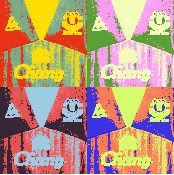Need help badly! - Computer related!
37 posts
• Page 2 of 3 • 1, 2, 3
aiya still dunno what i'm doing, looks like i have to stick with my old graphics card.

-
chiggz_likes_owen - >> LFC Elite Member <<
- Posts: 1645
- Joined: Wed Jan 28, 2004 8:04 am
- Location: Hong Kong
try connecting the monitor cable straight into the motherboard default slot whilst you have your mx420 in the agp slot if the startup screen still appears then the card is shagged or not compatable with your motherboard which is quite common with tiny pc's as they are in business with radeon!!
When you get the ball, I want you to beat a couple of men and smash the ball into the net, just the same way you used to at Bury," said Shankly. Lindsay replied: "But Boss that wasn't me, it was Bobby Kerr." Shankly turned to Bob Paisley and said: "Christ Bob, we've signed the wrong player."
-

gaz31 - LFC Elite Member
- Posts: 749
- Joined: Fri May 23, 2003 12:32 am
- Location: southampton England
I haven't understood a bloody word of the last 2 pages 

b*ll*c*ks and s*i*e
-

Woollyback - >> LFC Elite Member <<
- Posts: 12400
- Joined: Tue Mar 23, 2004 3:11 pm
- Location: Manchester
Dom1 wrote:get one of those PC for dummies books
Nah, just cos I said I didn't undeerstand it doesn't mean I was actually interested

b*ll*c*ks and s*i*e
-

Woollyback - >> LFC Elite Member <<
- Posts: 12400
- Joined: Tue Mar 23, 2004 3:11 pm
- Location: Manchester
I.T. 



b*ll*c*ks and s*i*e
-

Woollyback - >> LFC Elite Member <<
- Posts: 12400
- Joined: Tue Mar 23, 2004 3:11 pm
- Location: Manchester
The power of this utility is the ability to manage almost any process running on your system. A process is any program running in system memory. The operating system controls when different processes have access to system resources by assigning them priority levels. If two processes want access to the CPU, for example, the process with the higher priority level will run first. With this knowledge, it is possible to configure your system to optimize a given task by increasing the priority of the processes associated with it. As well, if you are developing code, you can monitor your applications and check for memory leaks. Finally, knowing exactly what processes are running on your system will help you to tighten down your security, denying Trojans or stealth viruses from launching themselves.
JUSTICE FOR THE 96


-
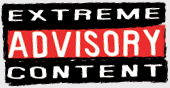
Leonmc0708 - >> LFC Elite Member <<
- Posts: 8420
- Joined: Tue Mar 23, 2004 11:44 am
- Location: SEFTON SHED
Ya did whowherewiththewhatnow 





Always Look on the bright side of life
der der ........der der der der der
Drummerphil You'll never walk alone
der der ........der der der der der
Drummerphil You'll never walk alone
-

who the hell is diarra - >> LFC Elite Member <<
- Posts: 2132
- Joined: Wed Aug 04, 2004 12:28 pm
Mine's got an on button 

Always Look on the bright side of life
der der ........der der der der der
Drummerphil You'll never walk alone
der der ........der der der der der
Drummerphil You'll never walk alone
-

who the hell is diarra - >> LFC Elite Member <<
- Posts: 2132
- Joined: Wed Aug 04, 2004 12:28 pm
Mine's got about 50 buttons  don't know what most of them do like, but it's got about 50 of them
don't know what most of them do like, but it's got about 50 of them 
 don't know what most of them do like, but it's got about 50 of them
don't know what most of them do like, but it's got about 50 of them 
Last edited by Woollyback on Thu Dec 02, 2004 12:53 am, edited 1 time in total.
b*ll*c*ks and s*i*e
-

Woollyback - >> LFC Elite Member <<
- Posts: 12400
- Joined: Tue Mar 23, 2004 3:11 pm
- Location: Manchester
Leonmc0708 wrote:The power of this utility is the ability to manage almost any process running on your system. A process is any program running in system memory. The operating system controls when different processes have access to system resources by assigning them priority levels. If two processes want access to the CPU, for example, the process with the higher priority level will run first. With this knowledge, it is possible to configure your system to optimize a given task by increasing the priority of the processes associated with it. As well, if you are developing code, you can monitor your applications and check for memory leaks. Finally, knowing exactly what processes are running on your system will help you to tighten down your security, denying Trojans or stealth viruses from launching themselves.


-
chiggz_likes_owen - >> LFC Elite Member <<
- Posts: 1645
- Joined: Wed Jan 28, 2004 8:04 am
- Location: Hong Kong
37 posts
• Page 2 of 3 • 1, 2, 3
-
- Related topics
- Replies
- Views
- Last post
-
- Funny lfc related pics.
by Ciggy » Sun Jun 19, 2005 9:47 pm - 12 Replies
- 3565 Views
- Last post by The Magician

Tue Jun 28, 2005 11:02 pm
- Funny lfc related pics.
-
- Hidden posts on newkit - Adverts related?
by Sabre » Wed Aug 30, 2006 2:48 pm - 4 Replies
- 855 Views
- Last post by zarababe

Tue Sep 05, 2006 7:57 pm
- Hidden posts on newkit - Adverts related?
-
- Chinese old computer - Very very old
 by Chinesegirl » Sat Jan 10, 2004 11:41 am
by Chinesegirl » Sat Jan 10, 2004 11:41 am
- 8 Replies
- 1586 Views
- Last post by Dom1

Thu Jan 15, 2004 4:12 pm
- Chinese old computer - Very very old
Who is online
Users browsing this forum: Google [Bot] and 26 guests
-
- Advertisement