do any of you know of a site that i can got to that will find what drivers i am running on my pc or can find what hardwear i have in the pc.
i have re done a mates pc but the driver cd thay have given to dont have the drivers for the display/graphics.
i dont know what the graphics card is ,
so i am looking for a site that can scan the pc and tell me.
I need pc info help - Drivers
10 posts
• Page 1 of 1
the pc should be able to scan its own hardware, devices and drivers shouldn't it? i'm no PC expert by the way, but the mac has that facility as a basic part of the system. i'm sure PC has something similar...

Get up! everybody's gonna move their feet
Get Down! everybody's gonna leave their seat
-

andy_g - >> LFC Elite Member <<
- Posts: 9598
- Joined: Thu May 27, 2004 10:39 am
take the lid off and examine the graphics card!
Sex, drugs and sausage rolls!
-

Roger Red Hat - >> LFC Elite Member <<
- Posts: 7669
- Joined: Thu May 13, 2004 9:59 am
- Location: Yorkshire
Lee J wrote:take the lid off and examine the graphics card!



well-said lee j
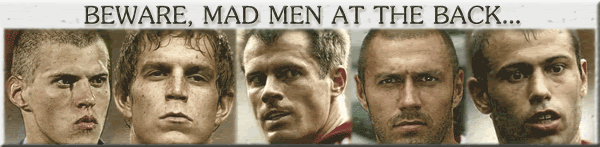
-

anfieldadorer - >> LFC Elite Member <<
- Posts: 4847
- Joined: Mon Jan 26, 2004 10:40 am
If you are running on Microsoft XP the just run the help wizard and put drivers or hardware in the search engine.
Alternatively, phone PC world, they give advice for free, but beware as they will try and get you to agree to seeing one of their reps.....
Alternatively, phone PC world, they give advice for free, but beware as they will try and get you to agree to seeing one of their reps.....
JUSTICE FOR THE 96


-

Leonmc0708 - >> LFC Elite Member <<
- Posts: 8420
- Joined: Tue Mar 23, 2004 11:44 am
- Location: SEFTON SHED
thanks, done it know , the prob was that it was all on board and as it waas a time pc they sent the cd out without the driver for it on there, i downloaded a prog to find what hardwear it was and then downloaded the driver .
thanks
thanks

-

lakes10 - >> LFC Elite Member <<
- Posts: 12993
- Joined: Sat May 22, 2004 8:31 pm
- Location: Essex, England
have you got the software? if not, you may check: www.download.com, type: 'hardware' in the search bar, there will be some progs on the list, you may want to choose a 'free' software (see the remarks below the prog).
Once the hardware examined, put it on google search engine (e.g. 'free xxx driver'). Select the desired site. You may be required to register and asked for your email address to where the further instruction will be sent to. In order to avoid junk/ads emails flooding your main email account, use your rarely used email if any, or else you may create a specific account for junk mails. Good luck.
note: It won't be very easy to find drivers for onboard parts, sometimes they are just unavailable or not updated.
Once the hardware examined, put it on google search engine (e.g. 'free xxx driver'). Select the desired site. You may be required to register and asked for your email address to where the further instruction will be sent to. In order to avoid junk/ads emails flooding your main email account, use your rarely used email if any, or else you may create a specific account for junk mails. Good luck.
note: It won't be very easy to find drivers for onboard parts, sometimes they are just unavailable or not updated.
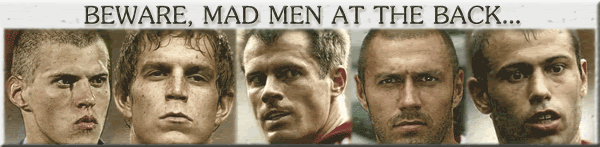
-

anfieldadorer - >> LFC Elite Member <<
- Posts: 4847
- Joined: Mon Jan 26, 2004 10:40 am
boot it up in safe mode, that will give you a 'basic' display, also open up the unit and check out the make of the graphics card, Windows should give you a 'basic' graphics driver as a default which will only display in low res and that way you'll be able to goto the windows update site and get a driver after it scans your system for updates 
Good luck dude

Good luck dude

-

Paul C - >> LFC Elite Member <<
- Posts: 6893
- Joined: Mon Mar 29, 2004 12:44 pm
10 posts
• Page 1 of 1
-
- Related topics
- Replies
- Views
- Last post
-
- Cars, drivers :(
by Pablo_Escobar » Sun Oct 02, 2005 11:58 am - 3 Replies
- 733 Views
- Last post by Woollyback

Sun Oct 02, 2005 3:19 pm
- Cars, drivers :(
-
- Women drivers of the year - Its finally here
1, 2by babu » Fri Nov 18, 2005 2:05 am - 16 Replies
- 3126 Views
- Last post by Judge

Fri Nov 18, 2005 1:45 pm
- Women drivers of the year - Its finally here
-
- A lesson for women drivers - On how to manoeuvre cars
by Kharhaz » Thu Jul 26, 2007 11:44 pm - 1 Replies
- 658 Views
- Last post by Kharhaz

Thu Jul 26, 2007 11:47 pm
- A lesson for women drivers - On how to manoeuvre cars
-
- On this day - Facts and info
1, 2, 3, 4by Judge » Mon Sep 22, 2008 3:19 pm - 46 Replies
- 4397 Views
- Last post by Yooj Bigullz

Fri Oct 10, 2008 12:45 am
- On this day - Facts and info
Who is online
Users browsing this forum: No registered users and 33 guests
-
- Advertisement
