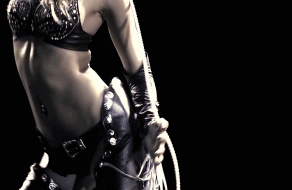Can anyone recommend a free programme for downsizing photos from your camera/pc for posting on the net?
Mrs Reg has got an Apple Mac iLaptop which I can't work out and I have a Canon something or other that I can't work out either.
The Canon downloads great quality pics onto the iLaptop but their 2mega size and too big to post on forums etc.. I used to have a programme that downsized on my old (now RIP) laptop but this iLaptop is too ruddy complicated so it has to be compatible with that.
Genuine advice much appreciated.