Anyone out there have any idea's?




red37 wrote:Try Saint...top dog in these matters.

s@int wrote:type 192.168.2.1 into internet explorer address bar and it will give you all your settings
Try turning off your firewall as this is the most likely problem.
pc advisor networking
Try here kazza for better help



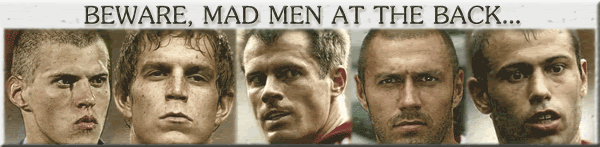


s@int wrote:type 192.168.2.1 into internet explorer address bar and it will give you all your settings
Try turning off your firewall as this is the most likely problem.
pc advisor networking
Try here kazza for better help


anfieldadorer wrote:you mean it's a router
so the problem could lie at your (broadband) modem?
(i assume you didn't bring your modem with you to the vendor to have it examined)
probably the router hasn't get (wirelessly) connected with the modem



Leonmc0708 wrote:s@int wrote:type 192.168.2.1 into internet explorer address bar and it will give you all your settings
Try turning off your firewall as this is the most likely problem.
pc advisor networking
Try here kazza for better help
who's a Geek ?


Users browsing this forum: No registered users and 31 guests