
Sabre or other geek help request
neil wrote:Leons got a bird?
Okay, I have been rumbled - its for my boyfriend.
JUSTICE FOR THE 96


-

Leonmc0708 - >> LFC Elite Member <<
- Posts: 8420
- Joined: Tue Mar 23, 2004 11:44 am
- Location: SEFTON SHED
Sabre wrote:Method one:
Ok, just as you made a ipconfig /all in the new computer and pasted me back, do the same in a computer that does have internet access in your network.
If it's a problem of the DHCP, by setting manually the ip and the gateway of the running computer we could overrule definitely the possibility of network card failure.
If manually setting the ip you get an ip conflict (an error) it's good news, we know the network card is not, and then you simply can assign another valid ip, for instance, if the correct one ends in .128, you can assign .130
To manually set these things, go to the network connections, right click on the wireless one, and then go to the properties of tcp ip. Everything should be automatic, you just have to type the ip and gateway that the ipconfig /all of your other computer gives.
Even if this will leave temporarily the correct computer without connection, we'll advance a lot and the problem will be solved by simple changing the ip again.
Method two:
If you don't like method one, I need more info
run in the cmd the network diagnostics:
ntsh diag gui
This will open a window, and at the end, open the tree of your wireless adapter and paste me everything you find, something like this example of my computer:Caption = [00000001] NIC Fast Ethernet PCI Familia RTL8139 de Realtek
DatabasePath = %SystemRoot%\System32\drivers\etc
DefaultIPGateway = 192.168.1.1(Misma subred) (Efectuado)
Haciendo ping a 192.168.1.1 con 32 bytes de datos:
Respuesta de 192.168.1.1: bytes=32 hora<1ms TTL=0
Respuesta de 192.168.1.1: bytes=32 hora<1ms TTL=0
Respuesta de 192.168.1.1: bytes=32 hora<1ms TTL=0
Respuesta de 192.168.1.1: bytes=32 hora<1ms TTL=0
Estadísticas de ping para192.168.1.1:
Paquetes: enviados = 4, recibidos = 4, perdidos = 0 (0% perdida)
Tiempos aproximados de ida y vuelta en milisegundos:
Mínimo = 0ms, máximo = 0ms, promedio= 0ms
DefaultTTL = 64
Description = NIC Fast Ethernet PCI Familia RTL8139 de Realtek - Minipuerto del administrador de paquetes
DHCPEnabled = Verdadero
DHCPLeaseExpires = 22:16:55 28/11/2008
DHCPLeaseObtained = 22:16:55 25/11/2008
DHCPServer = 192.168.1.1 (Efectuado)
Haciendo ping a 192.168.1.1 con 32 bytes de datos:
Respuesta de 192.168.1.1: bytes=32 hora<1ms TTL=0
Respuesta de 192.168.1.1: bytes=32 hora<1ms TTL=0
Respuesta de 192.168.1.1: bytes=32 hora<1ms TTL=0
Respuesta de 192.168.1.1: bytes=32 hora<1ms TTL=0
Estadísticas de ping para192.168.1.1:
Paquetes: enviados = 4, recibidos = 4, perdidos = 0 (0% perdida)
Tiempos aproximados de ida y vuelta en milisegundos:
Mínimo = 0ms, máximo = 0ms, promedio= 0ms
DNSEnabledForWINSResolution = Falso
DNSHostName = 38fda5e7b3
DNSServerSearchOrder (Efectuado)
87.216.1.65 (Efectuado)
Haciendo ping a 87.216.1.65 con 32 bytes de datos:
Respuesta de 87.216.1.65: bytes=32 hora=73ms TTL=73
Respuesta de 87.216.1.65: bytes=32 hora=78ms TTL=78
Respuesta de 87.216.1.65: bytes=32 hora=70ms TTL=70
Respuesta de 87.216.1.65: bytes=32 hora=75ms TTL=75
Estadísticas de ping para87.216.1.65:
Paquetes: enviados = 4, recibidos = 4, perdidos = 0 (0% perdida)
Tiempos aproximados de ida y vuelta en milisegundos:
Mínimo = 70ms, máximo = 78ms, promedio= 74ms
87.216.1.66 (Efectuado)
Haciendo ping a 87.216.1.66 con 32 bytes de datos:
Respuesta de 87.216.1.66: bytes=32 hora=75ms TTL=75
Respuesta de 87.216.1.66: bytes=32 hora=73ms TTL=73
Respuesta de 87.216.1.66: bytes=32 hora=72ms TTL=72
Respuesta de 87.216.1.66: bytes=32 hora=76ms TTL=76
Estadísticas de ping para87.216.1.66:
Paquetes: enviados = 4, recibidos = 4, perdidos = 0 (0% perdida)
Tiempos aproximados de ida y vuelta en milisegundos:
Mínimo = 72ms, máximo = 76ms, promedio= 74ms
DomainDNSRegistrationEnabled = Falso
FullDNSRegistrationEnabled = Verdadero
GatewayCostMetric = 20
Index = 1
IPAddress = 192.168.1.128 (Efectuado)
Haciendo ping a 192.168.1.128 con 32 bytes de datos:
Respuesta de 192.168.1.128: bytes=32 hora<1ms TTL=0
Respuesta de 192.168.1.128: bytes=32 hora<1ms TTL=0
Respuesta de 192.168.1.128: bytes=32 hora<1ms TTL=0
Respuesta de 192.168.1.128: bytes=32 hora<1ms TTL=0
Estadísticas de ping para192.168.1.128:
Paquetes: enviados = 4, recibidos = 4, perdidos = 0 (0% perdida)
Tiempos aproximados de ida y vuelta en milisegundos:
Mínimo = 0ms, máximo = 0ms, promedio= 0ms
IPConnectionMetric = 20
IPEnabled = Verdadero
IPFilterSecurityEnabled = Falso
IPSecPermitIPProtocols = 0
IPSecPermitTCPPorts = 0
IPSecPermitUDPPorts = 0
IPSubnet = 255.255.255.0
IPXEnabled = Falso
MACAddress = 00:15:58:1D:3A:16
PMTUBHDetectEnabled = Falso
PMTUDiscoveryEnabled = Verdadero
ServiceName = RTL8139
SettingID = {A7530600-5247-408B-9E62-5BD262188F11}
TcpipNetbiosOptions = 0
TcpMaxDataRetransmissions = 5
TcpNumConnections = 100
TcpWindowSize = 60352
WINSEnableLMHostsLookup = Verdadero
But it will be in english (True instead of verdadero)
----
Also, another question, when you tried Saint's reset, did you get a success message after typing it?
And, in the speed option you found, was one of the options "100 half duplex"? If so, select it.
Will try this out later mate -in work today.
Thansk again
JUSTICE FOR THE 96


-

Leonmc0708 - >> LFC Elite Member <<
- Posts: 8420
- Joined: Tue Mar 23, 2004 11:44 am
- Location: SEFTON SHED
Leon i also have a similar laptop mate.
i actually rung dell, they went thru the stages step by step
cant remember what i pressed but the techy guys sorted it for me while i was on the phone
youve probably already done that, but if you havent, try it
i actually rung dell, they went thru the stages step by step
cant remember what i pressed but the techy guys sorted it for me while i was on the phone
youve probably already done that, but if you havent, try it

-
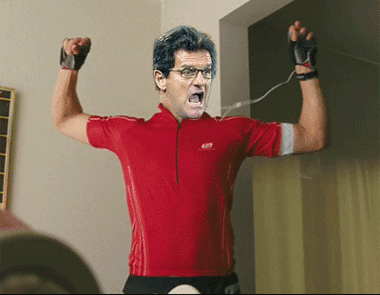
Judge - >> LFC Elite Member <<
- Posts: 20477
- Joined: Tue Jan 04, 2005 11:21 am
Judge wrote:Leon i also have a similar laptop mate.
i actually rung dell, they went thru the stages step by step
cant remember what i pressed but the techy guys sorted it for me while i was on the phone
youve probably already done that, but if you havent, try it
Got the number that you called ?
JUSTICE FOR THE 96


-

Leonmc0708 - >> LFC Elite Member <<
- Posts: 8420
- Joined: Tue Mar 23, 2004 11:44 am
- Location: SEFTON SHED
support website and troubleshooting
or phone
0870 9080500 or 0870 9080800 (Dell uk technical support line)
hope that helps
or phone
0870 9080500 or 0870 9080800 (Dell uk technical support line)
hope that helps


-
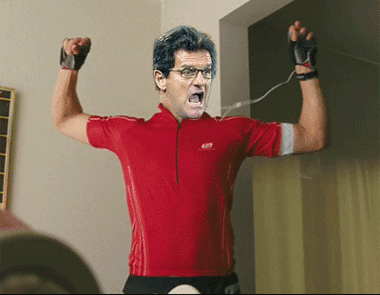
Judge - >> LFC Elite Member <<
- Posts: 20477
- Joined: Tue Jan 04, 2005 11:21 am
Could it be a Dodgy Transformer ?
Kew the Half man Half biscuit songs.
Kew the Half man Half biscuit songs.
UP THE PURPS !!!

https://www.colfc.co.uk/

https://www.colfc.co.uk/
- Igor Zidane
- >> LFC Elite Member <<
- Posts: 7796
- Joined: Sat Oct 30, 2004 4:23 pm
- Location: Liverpool
Sabre wrote:Leon, I'm working on it today, yesterday I hadn't the time and when I reached home I only wanted to watch the game.
Same as mate, I will be on later trying to sort it if thats OK with you.
JUSTICE FOR THE 96


-

Leonmc0708 - >> LFC Elite Member <<
- Posts: 8420
- Joined: Tue Mar 23, 2004 11:44 am
- Location: SEFTON SHED
Listen leon lad , how many day's has it been . Take the thing back to pc world and tell them to give you another . Or did it fall of the back of a PC world lorry  If so then get the tw@t who sold it to you and cain him lid.
If so then get the tw@t who sold it to you and cain him lid.
 If so then get the tw@t who sold it to you and cain him lid.
If so then get the tw@t who sold it to you and cain him lid.UP THE PURPS !!!

https://www.colfc.co.uk/

https://www.colfc.co.uk/
- Igor Zidane
- >> LFC Elite Member <<
- Posts: 7796
- Joined: Sat Oct 30, 2004 4:23 pm
- Location: Liverpool
Leon, just came from training, I'll be right back in a half an hour. I think the remaining things to do are pretty easy to follow. See you later.

SOS member #1499
Drummerphil, never forgotten.
-

Sabre - >> LFC Elite Member <<
- Posts: 13178
- Joined: Mon Oct 18, 2004 12:10 am
- Location: San Sebastian (Spain)
Seems your not on your own leon.
Yahoo
Been googling of course as I am rubbish with laptops so thought this might help. The second answer given seems to be the best one given.
Yahoo
Been googling of course as I am rubbish with laptops so thought this might help. The second answer given seems to be the best one given.
Bill Shankly: “I was the best manager in Britain because I was never devious or cheated anyone. I’d break my wife’s legs if I played against her, but I’d never cheat her.”
-

Kharhaz - >> LFC Elite Member <<
- Posts: 6380
- Joined: Tue Jan 13, 2004 1:18 am
-
- Related topics
- Replies
- Views
- Last post
-
- For all windows users :) - Another computer geek topic
by Pablo_Escobar » Sat Apr 01, 2006 1:17 pm - 10 Replies
- 2840 Views
- Last post by Paul C

Mon Apr 03, 2006 8:55 am
- For all windows users :) - Another computer geek topic
-
- Sabre is a mod
1 ... 8, 9, 10 by Rafa D » Thu Mar 15, 2007 10:58 pm
by Rafa D » Thu Mar 15, 2007 10:58 pm
- 139 Replies
- 10149 Views
- Last post by Anfield rapper

Tue Mar 20, 2007 5:02 pm
- Sabre is a mod
-
- W@nkworld - In here sabre
1 ... 9, 10, 11by Rafa D » Sun Sep 02, 2007 12:41 pm - 158 Replies
- 9460 Views
- Last post by maypaxvobiscum

Fri Sep 28, 2007 5:12 pm
- W@nkworld - In here sabre
Who is online
Users browsing this forum: No registered users and 86 guests
-
- Advertisement

