Sabre or other geek help request
The Solution (Silly and Anticlimactic)
The Dell B130 has a key combination. There is an "Fn" key down on the left bottom row, between Ctrl and the Windoze flag, in blue ink. And the "F2" key has printed, in blue ink, an antenna symbol. So while running Mepis, I pressed Fn+F2. Nothing happened. But I rebooted my system. Here's what I saw when I looked at "dmesg | less":
Try this first Leon mate. Probably being a Dell inspiron, it will be the same key, as the poster says it has a image of an antenna.
I've seen that some of these models have the wireless device deactivated in the BIOS itself! (a menu you can access when you switch on the computer). But before getting into that, let's try first the FN+F2 Key then reboot (shouldn't be necessary but just in case)
Below this, there's a list of how to activate the radio (Whoreless device) in different Dell models
DELL
Dell (General) - FN,F2 or FN,F8 or FN,F12
Dell Inspiron series (Less 5100, See Below) - Fn+F2
* Dell Inspiron 5100 - No Built-in Wireless for this model
Dell Latitude D600/D610/D400/D500/D600/D610/D620
Dell Latitude D630 (D640 and Newer???): toggle switch on the Left side towards the Front by the PCMCIA slots and headphone jack
Dell Latitude D800 - Fn+F2
Dell Latitude X300 - Fn+F2
Dell Vostro 1500 - Big button on Left side at rear (No Fn+? combo to toggle wireless on/off for this model.)
What's the point of deactivating the radio you'll ask? the point is that when you want to work with the batteries only, radio consumes quite a lot electricity. Plus, it's always nice to keep your balls out of radio waves, you don't want a growth in the balls and those fúckers are bad for health.
Last edited by Sabre on Sat Nov 29, 2008 9:02 pm, edited 1 time in total.

SOS member #1499
Drummerphil, never forgotten.
-

Sabre - >> LFC Elite Member <<
- Posts: 13178
- Joined: Mon Oct 18, 2004 12:10 am
- Location: San Sebastian (Spain)
WLAN is switched on, it is the fn and F2 combination that switches it on.
The Dell Mini 9 connects to the woreless network but with Limited or no connectivity. This is in the same room that I am using the laptop I write this on - and this laptop has the following when I hover over the little icon on the taskbar:
the little laptop (the new one I am having problems with) has the following when I hover over the little icon on the taskbar:
? ? ?
The Dell Mini 9 connects to the woreless network but with Limited or no connectivity. This is in the same room that I am using the laptop I write this on - and this laptop has the following when I hover over the little icon on the taskbar:
leon's laptop wrote:Wireless Network Connection (Get Off my Fuc.king Network)
Speed: 54.0 Mbps
Signal Strength: Very Good
Status: Connected
the little laptop (the new one I am having problems with) has the following when I hover over the little icon on the taskbar:
the new laptop wrote:Wireless Network Connection (Get Off my Fuc.king Network)
Speed: 24.0 Mbps
Signal Strength: Excellent
Status: Limited or no connectivity
? ? ?
Last edited by Leonmc0708 on Sat Nov 29, 2008 9:41 pm, edited 1 time in total.
JUSTICE FOR THE 96


-

Leonmc0708 - >> LFC Elite Member <<
- Posts: 8420
- Joined: Tue Mar 23, 2004 11:44 am
- Location: SEFTON SHED
JBG wrote:Its got nothing to do with Bluetooth.
Also, if your new laptop hadn't its wireless switched on it wouldn't even find the network.
How far away from the wireless router are you? I assume you have a good signal throughout the house.
Go into control panel and find out what wireless card you have and post it on here so we can have a better looksie.
I think its:
Broadcom 802.11g Network Adapter
Is this right ?
JUSTICE FOR THE 96


-

Leonmc0708 - >> LFC Elite Member <<
- Posts: 8420
- Joined: Tue Mar 23, 2004 11:44 am
- Location: SEFTON SHED
Leonmc0708 wrote:WLAN is switched on, it is the fn and F2 combination that switches it on.
The Dell Mini 9 connects to the woreless network but with Limited or no connectivity. This is in the same room that I am using the laptop I write this on - and this laptop has the following when I hover over the little icon on the taskbar:leon's laptop wrote:Wireless Network Connection (Get Off my Fuc.king Network)
Speed: 54.0 Mbps
Signal Strength: Very Good
Status: Connected
the little laptop (the new one I am having problems with) has the following when I hover over the little icon on the taskbar:the new laptop wrote:Wireless Network Connection (Get Off my Fuc.king Network)
Speed: 24.0 Mbps
Signal Strength: Excellent
Status: Limited or no connectivity
? ? ?
Have you assigned a network address to the new comp ?
- account deleted by request
- Posts: 20690
- Joined: Sun Apr 30, 2006 5:11 am



Ok mate, the problem is that your router doesn't give you a IP, so you'll have to be patient if you want remote help.
* If your wireless has a password, you can get that limited connection message if you typed your password wrong.
* If your wireless network has not a password, bear in mind that your router leases a number of addresses, you may have the whole neighbourhood connected to your router and quite simply not having room for another computer (unlikely, but some routers have by default very few spots for DHCP addresses).
* Your firewall software can block the communication with your router, try to disable that software temporarily.
* Some intel network cards have a bug, and they disable the network card, check this just in case, Click Start > Control Panel > Network Connections, make sure it's enabled
* Even if the radio is working your network card may be faulty, and I don't like the look of what the ipconfig say (with cables you get that when the cable is faulty and in this case it can be the network card.
To check if the device is working properly open the device manager, you can access it from the control panel or by right clicking my computer, and clicking "manage". Look for the section of your broadband wireless card and make sure it hasn't a "!" or something like that.
I'm a bit frustrated because if I was there it would be quick, but if you're patient enough you can work around this. I'm not sure I'll be able to log in again here tonite, I'll continue tomorrow, check those things just in case.

SOS member #1499
Drummerphil, never forgotten.
-

Sabre - >> LFC Elite Member <<
- Posts: 13178
- Joined: Mon Oct 18, 2004 12:10 am
- Location: San Sebastian (Spain)
I have read all the various diagnosees, and being the expert that I am I can confidently declare that everybody who has offered an opinion so far is way wide of the mark. The problem is that the piece of equipment in question is fecked. Take it back to the shop and tell the spotty fella who sold you it that it doesn't work and that you want your dosh back (this should hopefully prompt him to find somebody in the store who knows how to set it up).
They are cheeky feckers selling you a piece of kit in the first place that you need a degree in computer science to get working. The sooner they let the geeks design the equipment, but get normal people to write the instructions will be a better day for everyone. I hereby volunteer myself as the idiot to be used worldwide in such oprations. When these little w@nkers have the cheek to describe the instructions of such contraptions to be "idiot-proof", I'll be the judge of whether it's fecking idiot proof or not as I try and set it up. It simply cannot be beyond the collective mindset of the finest brains in modern technology to design equipment that you can just plug in and use, I refuse to believe it. Three quarters of the Worlds population used to tape telly programmes but no fecker bothers anymore because we've all got recordable DVD players now and have long since got tired of recording the wrong channel.
They are cheeky feckers selling you a piece of kit in the first place that you need a degree in computer science to get working. The sooner they let the geeks design the equipment, but get normal people to write the instructions will be a better day for everyone. I hereby volunteer myself as the idiot to be used worldwide in such oprations. When these little w@nkers have the cheek to describe the instructions of such contraptions to be "idiot-proof", I'll be the judge of whether it's fecking idiot proof or not as I try and set it up. It simply cannot be beyond the collective mindset of the finest brains in modern technology to design equipment that you can just plug in and use, I refuse to believe it. Three quarters of the Worlds population used to tape telly programmes but no fecker bothers anymore because we've all got recordable DVD players now and have long since got tired of recording the wrong channel.
"se e in una bottigla ed e bianco, e latte".
-
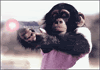
bigmick - >> LFC Elite Member <<
- Posts: 12166
- Joined: Fri Sep 10, 2004 3:19 pm
- Location: Wimbledon, London.
bigmick wrote:I have read all the various diagnosees, and being the expert that I am I can confidently declare that everybody who has offered an opinion so far is way wide of the mark. The problem is that the piece of equipment in question is fecked. Take it back to the shop and tell the spotty fella who sold you it that it doesn't work and that you want your dosh back (this should hopefully prompt him to find somebody in the store who knows how to set it up).
They are cheeky feckers selling you a piece of kit in the first place that you need a degree in computer science to get working. The sooner they let the geeks design the equipment, but get normal people to write the instructions will be a better day for everyone. I hereby volunteer myself as the idiot to be used worldwide in such oprations. When these little w@nkers have the cheek to describe the instructions of such contraptions to be "idiot-proof", I'll be the judge of whether it's fecking idiot proof or not as I try and set it up. It simply cannot be beyond the collective mindset of the finest brains in modern technology to design equipment that you can just plug in and use, I refuse to believe it. Three quarters of the Worlds population used to tape telly programmes but no fecker bothers anymore because we've all got recordable DVD players now and have long since got tired of recording the wrong channel.

Amen to that BM, I would have done the samething, send it back where I got it from, tell him to fix it or either give me my money back




-

metalhead - >> LFC Elite Member <<
- Posts: 17476
- Joined: Tue Oct 04, 2005 6:15 pm
- Location: Milan, Italy
bigmick wrote:I have read all the various diagnosees, and being the expert that I am I can confidently declare that everybody who has offered an opinion so far is way wide of the mark. The problem is that the piece of equipment in question is fecked. Take it back to the shop and tell the spotty fella who sold you it that it doesn't work and that you want your dosh back (this should hopefully prompt him to find somebody in the store who knows how to set it up).
They are cheeky feckers selling you a piece of kit in the first place that you need a degree in computer science to get working. The sooner they let the geeks design the equipment, but get normal people to write the instructions will be a better day for everyone. I hereby volunteer myself as the idiot to be used worldwide in such oprations. When these little w@nkers have the cheek to describe the instructions of such contraptions to be "idiot-proof", I'll be the judge of whether it's fecking idiot proof or not as I try and set it up. It simply cannot be beyond the collective mindset of the finest brains in modern technology to design equipment that you can just plug in and use, I refuse to believe it. Three quarters of the Worlds population used to tape telly programmes but no fecker bothers anymore because we've all got recordable DVD players now and have long since got tired of recording the wrong channel.


BM speaking from experience . Get the shop feckers to do it leon

-

Toffeehater - >> LFC Elite Member <<
- Posts: 9181
- Joined: Sun Oct 21, 2007 6:26 am
Check these out when you get a minute mate:
The password (WEP Key) is correct - I have checked this out.
I have it password protected.
I disabled the firewall on the new laptop, and still have the same problem.
I have done this - and toggled between enabled/not enabled to try and get it to work.
Do I simply return it if this is the problem ? Is it possible for me (well you) to fix this ?
It has a yellow triangle with an exclemation mark ( ! ) in it saying limited or no connectivity.
I am seriously considering throwing it through the window as well myself mate.
I am going to football this morning (the joys of Sunday League on a frozen morning) so will log on again this savvy.
Thanks in advance for your help mate.
Sabre wrote:* If your wireless has a password, you can get that limited connection message if you typed your password wrong.
The password (WEP Key) is correct - I have checked this out.
Sabre wrote:* If your wireless network has not a password, bear in mind that your router leases a number of addresses, you may have the whole neighbourhood connected to your router and quite simply not having room for another computer (unlikely, but some routers have by default very few spots for DHCP addresses).
I have it password protected.
Sabre wrote:* Your firewall software can block the communication with your router, try to disable that software temporarily.
I disabled the firewall on the new laptop, and still have the same problem.
Sabre wrote:* Some intel network cards have a bug, and they disable the network card, check this just in case, Click Start > Control Panel > Network Connections, make sure it's enabled.
I have done this - and toggled between enabled/not enabled to try and get it to work.
Sabre wrote:* Even if the radio is working your network card may be faulty, and I don't like the look of what the ipconfig say (with cables you get that when the cable is faulty and in this case it can be the network card.
Do I simply return it if this is the problem ? Is it possible for me (well you) to fix this ?
Sabre wrote:To check if the device is working properly open the device manager, you can access it from the control panel or by right clicking my computer, and clicking "manage". Look for the section of your broadband wireless card and make sure it hasn't a "!" or something like that.
It has a yellow triangle with an exclemation mark ( ! ) in it saying limited or no connectivity.
Sabre wrote:I'm a bit frustrated because if I was there it would be quick, but if you're patient enough you can work around this. I'm not sure I'll be able to log in again here tonite, I'll continue tomorrow, check those things just in case.
I am seriously considering throwing it through the window as well myself mate.
I am going to football this morning (the joys of Sunday League on a frozen morning) so will log on again this savvy.
Thanks in advance for your help mate.
Last edited by Leonmc0708 on Sun Nov 30, 2008 9:28 am, edited 1 time in total.
JUSTICE FOR THE 96


-

Leonmc0708 - >> LFC Elite Member <<
- Posts: 8420
- Joined: Tue Mar 23, 2004 11:44 am
- Location: SEFTON SHED
Yes, it is very likely to fix this with patience, but there is also the possibility of you having a damaged network card. When I check this things in my everyday work I have things like a extra usb network card to check quickly if with another card the problem is solved -- we often solve problems ruling out other possibilities. Without those tools, it will be longer to know exactly what's going on, but it is possible.
But I must hold my hand up and say Bigmick has a point. Meaning, the computer is new, and the computer is under warrantee (sp?). You have solid reasons to go to the shop outraged, you won't be dismissed as if you were a fool because the most typical things that happen to unexperienced users are overruled:
* The problem is not in your router because it's giving service to other computers
* You have checked the radio, the password, the antivirus, so you've overruled 80% of the cases.
You have a case to send the computer to the shop angry, under the condition you don't have to pay a single pound. You decide, I'm ready to help. If you have to pay for the service because it's a second hand computer or something, then I'll help you the best I can, we already have overruled a lot of possibilities.
But I must hold my hand up and say Bigmick has a point. Meaning, the computer is new, and the computer is under warrantee (sp?). You have solid reasons to go to the shop outraged, you won't be dismissed as if you were a fool because the most typical things that happen to unexperienced users are overruled:
* The problem is not in your router because it's giving service to other computers
* You have checked the radio, the password, the antivirus, so you've overruled 80% of the cases.
You have a case to send the computer to the shop angry, under the condition you don't have to pay a single pound. You decide, I'm ready to help. If you have to pay for the service because it's a second hand computer or something, then I'll help you the best I can, we already have overruled a lot of possibilities.
Last edited by Sabre on Sun Nov 30, 2008 10:58 am, edited 1 time in total.

SOS member #1499
Drummerphil, never forgotten.
-

Sabre - >> LFC Elite Member <<
- Posts: 13178
- Joined: Mon Oct 18, 2004 12:10 am
- Location: San Sebastian (Spain)
I still think its your router Mac Address Firewall Leon, Type 192.168.2.1 into the header on INTERNET EXPLORER on your MAIN COMPUTER to bring up your Router settings. Go to the section on Firewalls. Go to MAC ADDRESS FILTERING. Enter the mac address of your NEW COMPUTER. APPLY CHANGES and exit.
If its already in there obviously its not that lol.
If its already in there obviously its not that lol.
- account deleted by request
- Posts: 20690
- Joined: Sun Apr 30, 2006 5:11 am
Just reading Sabres post about an unsecured wireless network!
I brought a PDA home from work the other day and a pop up came on the screen giving me an option to connect to my wireless network and it said unsecured!
So any kunt in the street can basically use it then.
Can anyone help me to put a password on or do whatever i have to do,cause i aint got a clue myself!
Would be appreciated!
I brought a PDA home from work the other day and a pop up came on the screen giving me an option to connect to my wireless network and it said unsecured!

So any kunt in the street can basically use it then.
Can anyone help me to put a password on or do whatever i have to do,cause i aint got a clue myself!
Would be appreciated!

-

Number 9 - >> LFC Elite Member <<
- Posts: 7601
- Joined: Sat Jan 19, 2008 10:19 pm
- Location: South Belfast
Number 9 wrote:Just reading Sabres post about an unsecured wireless network!
I brought a PDA home from work the other day and a pop up came on the screen giving me an option to connect to my wireless network and it said unsecured!
So any kunt in the street can basically use it then.
Can anyone help me to put a password on or do whatever i have to do,cause i aint got a clue myself!
Would be appreciated!
Just type in to internet explorer header (or firefox in your case
 ) 192.168.2.1 that will bring up the router options. Then go to security and follow the instructions. Make sure its a long password mate, about 30 characters or more! Apply changes and your done.
) 192.168.2.1 that will bring up the router options. Then go to security and follow the instructions. Make sure its a long password mate, about 30 characters or more! Apply changes and your done.- account deleted by request
- Posts: 20690
- Joined: Sun Apr 30, 2006 5:11 am
-
- Related topics
- Replies
- Views
- Last post
-
- For all windows users :) - Another computer geek topic
by Pablo_Escobar » Sat Apr 01, 2006 1:17 pm - 10 Replies
- 2874 Views
- Last post by Paul C

Mon Apr 03, 2006 8:55 am
- For all windows users :) - Another computer geek topic
-
- Sabre is a mod
1 ... 8, 9, 10 by Rafa D » Thu Mar 15, 2007 10:58 pm
by Rafa D » Thu Mar 15, 2007 10:58 pm
- 139 Replies
- 10636 Views
- Last post by Anfield rapper

Tue Mar 20, 2007 5:02 pm
- Sabre is a mod
-
- W@nkworld - In here sabre
1 ... 9, 10, 11by Rafa D » Sun Sep 02, 2007 12:41 pm - 158 Replies
- 9799 Views
- Last post by maypaxvobiscum

Fri Sep 28, 2007 5:12 pm
- W@nkworld - In here sabre
Who is online
Users browsing this forum: No registered users and 23 guests
-
- Advertisement
