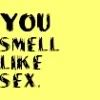Anyone good with laptops?
I'm trying to delete Safari and Quicktime from my laptop (Acer, Vista) but I'm unable to do so.
The common manner of going to Control Panel, and then uninstalling doesn't work because I apparently don't have the rights to delete it.
This is despite me being logged onto the administrator account.
Another thing I find odd is that when I right-click on the Safari icon on the desktop, I don't see a "Run as Administrator" option.