Windows 7 - Anyone tried it ?
49 posts
• Page 2 of 4 • 1, 2, 3, 4
Windows 7 is a nice. I would never of bought but thanks to the Internet got the ultimate version. With Vista I was disappointed within a couple of weeks. Been using windows 7 since release date and I think Microsoft did a good job this time.
-

puroresu - Posts: 3070
- Joined: Fri Feb 17, 2006 10:30 am
Sabre wrote:J*o*n*D*o*e wrote:been running 7 for a few months now and must say im very pleased with it, still got a version of xp on my system as a back-up but so far so good.
I never "upgraded" to vista, not at home, not at work.
Is it true that windows 7 has a xp compatibility mode? if so, does it work well? there are a few sensitive apps that I want to keep running and don't work in vista.
yes Sabre it does have xp and vista modes.
if your having problems getting hold of drivers for hardware or having problems running any software. you can try this
for software just right click on the software you want to install
then select troubleshoot compatibility
wait whilst it detects the problem, then select troubleshoot program.
from the list of options select
The program worked on earlier versions of windows but wont install or run now click next
select which version of windows you had it running in before, click next again, then start the program, if should now load the program in whatever version of windows you selected.
if the issue is with a driver and windows 7`s own online checker will not fix it for you then you need to find the right driver first online somewhere, unless you have the CD, now place the driver on your desktop (or somewhere on your comp ((dont use device manager to update driver using the CD as it wont work that way)).
you install the driver the same way you loaded the software,
did that make sense




-

J*o*n*D*o*e - Posts: 2355
- Joined: Sat Jul 15, 2006 9:20 pm
- Location: Liverpool
here you go Keris
If you want to run Windows 7 on your PC, here's what it takes.
1 gigahertz (GHz) or faster 32-bit (x86) or 64-bit (x64) processor
1 gigabyte (GB) RAM (32-bit) or 2 GB RAM (64-bit)
16 GB available hard disk space (32-bit) or 20 GB (64-bit)
DirectX 9 graphics device with WDDM 1.0 or higher driver
Additional requirements to use certain features:
Internet access (fees may apply)
Depending on resolution, video playback may require additional memory and advanced graphics hardware
For some Windows Media Center functionality a TV tuner and additional hardware may be required
Windows Touch and Tablet PCs require specific hardware
HomeGroup requires a network and PCs running Windows 7
DVD/CD authoring requires a compatible optical drive
BitLocker requires Trusted Platform Module (TPM) 1.2
BitLocker To Go requires a USB flash drive
Windows XP Mode requires an additional 1 GB of RAM, an additional 15 GB of available hard disk space, and a processor capable of hardware virtualization with Intel VT or AMD-V turned on
Music and sound require audio output
If you want to run Windows 7 on your PC, here's what it takes.
1 gigahertz (GHz) or faster 32-bit (x86) or 64-bit (x64) processor
1 gigabyte (GB) RAM (32-bit) or 2 GB RAM (64-bit)
16 GB available hard disk space (32-bit) or 20 GB (64-bit)
DirectX 9 graphics device with WDDM 1.0 or higher driver
Additional requirements to use certain features:
Internet access (fees may apply)
Depending on resolution, video playback may require additional memory and advanced graphics hardware
For some Windows Media Center functionality a TV tuner and additional hardware may be required
Windows Touch and Tablet PCs require specific hardware
HomeGroup requires a network and PCs running Windows 7
DVD/CD authoring requires a compatible optical drive
BitLocker requires Trusted Platform Module (TPM) 1.2
BitLocker To Go requires a USB flash drive
Windows XP Mode requires an additional 1 GB of RAM, an additional 15 GB of available hard disk space, and a processor capable of hardware virtualization with Intel VT or AMD-V turned on
Music and sound require audio output



-

J*o*n*D*o*e - Posts: 2355
- Joined: Sat Jul 15, 2006 9:20 pm
- Location: Liverpool
J*o*n*D*o*e wrote:here you go Keris
If you want to run Windows 7 on your PC, here's what it takes.
1 gigahertz (GHz) or faster 32-bit (x86) or 64-bit (x64) processor
1 gigabyte (GB) RAM (32-bit) or 2 GB RAM (64-bit)
16 GB available hard disk space (32-bit) or 20 GB (64-bit)
DirectX 9 graphics device with WDDM 1.0 or higher driver
Haha.
In all fairness most PCs meet the minimum spec.
-

SouthCoastShankly - >> LFC Elite Member <<
- Posts: 6076
- Joined: Fri Apr 22, 2005 4:36 pm
- Location: West Sussex
Cheers JohnDoe,
My issues with microsoft softwares has always been the 'minimum requirement' vs 'recommended requirement' specs. Upgrading PC specs is quite pricey in my necks of the woods so I'll just have to do with my current setup which is the 'recommended requirement' for the Vista.
My issues with microsoft softwares has always been the 'minimum requirement' vs 'recommended requirement' specs. Upgrading PC specs is quite pricey in my necks of the woods so I'll just have to do with my current setup which is the 'recommended requirement' for the Vista.
-
Keris - LFC Super Member
- Posts: 1057
- Joined: Sat Aug 30, 2003 2:17 am
If you have (or can get hold of) an AC student e-mail account you can buy windows 7 Home or professional for £30 HERE mate you can also download an app to test if your computer is capable of running Windows 7 from there as well.
Last edited by account deleted by request on Mon Dec 28, 2009 4:49 pm, edited 1 time in total.
- account deleted by request
- Posts: 20690
- Joined: Sun Apr 30, 2006 5:11 am
Windows 7 is a new operating system (like XP or Vista) Nanny, thats all. Nothing to worry or get excited about 

- account deleted by request
- Posts: 20690
- Joined: Sun Apr 30, 2006 5:11 am
s@int wrote:Windows 7 is a new operating system (like XP or Vista) Nanny, thats all. Nothing to worry or get excited about
I'm sure thats completely cleared things up mate
0118 999 881 999 119 7253

-

dawson99 - >> LFC Elite Member <<
- Posts: 25377
- Joined: Mon Apr 19, 2004 12:56 pm
- Location: in the mo fo hood y'all
49 posts
• Page 2 of 4 • 1, 2, 3, 4
-
- Related topics
- Replies
- Views
- Last post
-
- New windows o.s. - You should try this
by anfieldadorer » Fri Sep 24, 2004 1:35 pm - 1 Replies
- 545 Views
- Last post by JBG

Fri Sep 24, 2004 2:12 pm
- New windows o.s. - You should try this
-
- ...when i'm cleaning windows
by dawson99 » Wed Mar 18, 2009 11:31 am - 1 Replies
- 667 Views
- Last post by Sabre

Wed Mar 18, 2009 6:36 pm
- ...when i'm cleaning windows
-
- For all windows users :) - Another computer geek topic
by Pablo_Escobar » Sat Apr 01, 2006 1:17 pm - 10 Replies
- 2885 Views
- Last post by Paul C

Mon Apr 03, 2006 8:55 am
- For all windows users :) - Another computer geek topic
-
- Windows movie maker file - Change the type?
by dward » Tue Aug 22, 2006 1:29 pm - 4 Replies
- 859 Views
- Last post by The Red Baron

Tue Aug 22, 2006 4:07 pm
- Windows movie maker file - Change the type?
Who is online
Users browsing this forum: Bing [Bot] and 21 guests
-
- Advertisement

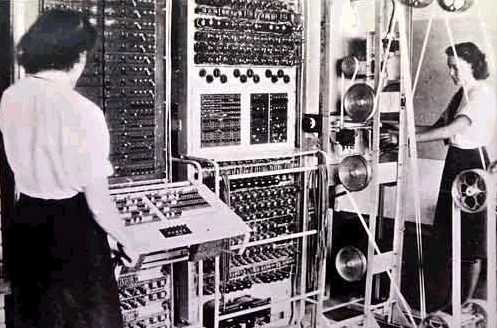
 thats about right that daws , it takes me about an hour to text somrthing an all
thats about right that daws , it takes me about an hour to text somrthing an all 
