1) none of my toolbars appear even though i installed them, reloaded firefox and refreshed.
2) when i close my browser, and i attempt to open a new one, it doesnt load. nothing happens and the only around it is by restarting my entire laptop again which is a criminal waste of time.
3) i cant open a new window. for example, if you want to see all emoticons on this site, u just click on the link below. and a new window appears. mine, not just for newkit, but every website, a window does not appear.
4) i cant seem to uninstall itunes and safari from my laptop. it says i have to contact the admin as i dont have enough permissions. like wtf! im the owner of the laptop how can i not have enough permissions!


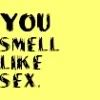






 safari seems good though. i think i might just end up deleting firefox and IE for good and stick to safari.
safari seems good though. i think i might just end up deleting firefox and IE for good and stick to safari.