Pictures....how to - Upload to profile
10 posts
• Page 1 of 1
Hi Lep_16,
If it's your own Avatar you want to upload here are instructions:
Click on the 'Your Control Panel' link (top left of screen), then click 'Personal Info' and then 'Avatar Options'. Towards the bottom of the screen you will see:
'Upload your own Avatar' - click the browse button and find the image you want to upload and click open/select, next Click the upload button.
After the upload has finished you will be able to select it from the 'Pre-installed avatars' list (just above the upload feature) your image should show towards the bottom of the list it will show as your image name prefixed with 'uploaded_'. Select the image from the list and click 'add this avatar to my profile'
If you want to add your photo to your profile page:
This normally needs to be uploaded to your own web space/web site first, then you would link to it in the 'Edit your profile' page by entering the URL to it in the 'You may enter a URL for a personal photograph' field and click the 'Amend my profile' button at the bottom of the screen.
If it's your own Avatar you want to upload here are instructions:
Click on the 'Your Control Panel' link (top left of screen), then click 'Personal Info' and then 'Avatar Options'. Towards the bottom of the screen you will see:
'Upload your own Avatar' - click the browse button and find the image you want to upload and click open/select, next Click the upload button.
After the upload has finished you will be able to select it from the 'Pre-installed avatars' list (just above the upload feature) your image should show towards the bottom of the list it will show as your image name prefixed with 'uploaded_'. Select the image from the list and click 'add this avatar to my profile'
If you want to add your photo to your profile page:
This normally needs to be uploaded to your own web space/web site first, then you would link to it in the 'Edit your profile' page by entering the URL to it in the 'You may enter a URL for a personal photograph' field and click the 'Amend my profile' button at the bottom of the screen.
Last edited by LFC on Mon Apr 19, 2004 3:56 pm, edited 1 time in total.
Webmaster
Please submit your comments and suggestions for enhancing this site to webmaster@liverpoolfc-newkit.co.uk
Please submit your comments and suggestions for enhancing this site to webmaster@liverpoolfc-newkit.co.uk
-

LFC - LFC Admin
- Posts: 130
- Joined: Sat Sep 20, 2003 10:13 am
thanks for that. Its a photo of me but I don't have any webspace and I'm not really sure what you mean. I will give it a miss then, just thought I might let everyone see what I look like, face to the type sort of thing 

never let your past dictate your future but make sure it plays a part
-

Lep_16 - Posts: 97
- Joined: Thu Apr 15, 2004 12:01 am
- Location: Speke
Dom1 wrote:Is that really you, no it can't be.........can it

anyway whoever that is in your avatar, she is HOT!!!!!
Dom1
why wouldn't it be me, I wouldn't put someone else's picture on there and claim it. That not the best pic I have I have others but none of you pervs will see them


never let your past dictate your future but make sure it plays a part
-

Lep_16 - Posts: 97
- Joined: Thu Apr 15, 2004 12:01 am
- Location: Speke
Is right lep, dont let any of these perverts see them.
P.S. whats your E-Mail
Tee Hee He
P.S. whats your E-Mail
Tee Hee He
JUSTICE FOR THE 96


-

Leonmc0708 - >> LFC Elite Member <<
- Posts: 8420
- Joined: Tue Mar 23, 2004 11:44 am
- Location: SEFTON SHED
Lep_16 wrote:why wouldn't it be me, I wouldn't put someone else's picture on there and claim it. That not the best pic I have I have others but none of you pervs will see them
no, i was just surprised......i am sort of glad it is you!!!

Its OK i dont need to see any more pics, i have proof enough in that one!!!!!!
Dom1
p.s: actually i changed my mind can i see them pics?


when you're 4-0 up..
you should never lose 7-1
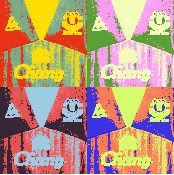
you should never lose 7-1
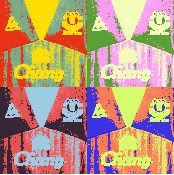
-

Dom1 - Posts: 9414
- Joined: Thu Dec 04, 2003 10:50 am
- Location: Not Bosnia
10 posts
• Page 1 of 1
Who is online
Users browsing this forum: No registered users and 2 guests
-
- Advertisement

