
Laptop techy help needed !
46 posts
• Page 2 of 4 • 1, 2, 3, 4
I am still having problems with my Laptop, does ANYONE know how to start it without the dreaded blue screen appearing. I have tried all 3 safe mode options ( SAFE MODE, SAFE MODE WITH NETWORKING and SAFE MODE WITH COMMAND PROMPT) and all it does is show the Intel screen with prepare to boot to OS in the bottom left corner, even last known good config is not working neither is the repair your computer option ? 
 I cant Google as quick on this computer and I am being caught up on Maypax riddles !!!!
I cant Google as quick on this computer and I am being caught up on Maypax riddles !!!!

 I cant Google as quick on this computer and I am being caught up on Maypax riddles !!!!
I cant Google as quick on this computer and I am being caught up on Maypax riddles !!!!
- destro
- Posts: 2389
- Joined: Sat Jul 09, 2005 11:02 am
- Location: Manchester
 you're using an Acer right? is it the Aspire 4520 series? i'll google your situation and get back to you.
you're using an Acer right? is it the Aspire 4520 series? i'll google your situation and get back to you. 
-
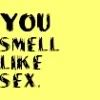
maypaxvobiscum - Posts: 9665
- Joined: Fri Jun 08, 2007 7:02 am
- Location: Singapore
destro wrote:I am still having problems with my Laptop, does ANYONE know how to start it without the dreaded blue screen appearing. I have tried all 3 safe mode options ( SAFE MODE, SAFE MODE WITH NETWORKING and SAFE MODE WITH COMMAND PROMPT) and all it does is show the Intel screen with prepare to boot to OS in the bottom left corner, even last known good config is not working neither is the repair your computer option ?
I cant Google as quick on this computer and I am being caught up on Maypax riddles !!!!
Sometimes it helps if you drop it out of a bedroom window or jump up and down on it mate

Other than that you could try borrowing some RAM and seeing if that fixes the problem.
- account deleted by request
- Posts: 20690
- Joined: Sun Apr 30, 2006 5:11 am
A problem has been detected and Windows has been shut down to prevent damage to your computer.
The cryptographic subsystem failed a mandatory algorithm self-test during bootstrap.
If this is the first time you've seen this Stop error screen, restart your computer. If this screen appears again, follow these steps:
Check to make sure any new hardware or software is properly installed. If this is a new installation, ask your hardware or software manufacturer for any Windows updates you might need.
If problems continue, disable or remove any newly installed hardware or software. Disable BIOS memory options such as caching or shadowing. If you need to use Safe Mode to remove or disable components, restart your computer, press F8 to select Advanced Startup Options, and then select Safe Mode.
*did u get that?*
The cryptographic subsystem failed a mandatory algorithm self-test during bootstrap.
If this is the first time you've seen this Stop error screen, restart your computer. If this screen appears again, follow these steps:
Check to make sure any new hardware or software is properly installed. If this is a new installation, ask your hardware or software manufacturer for any Windows updates you might need.
If problems continue, disable or remove any newly installed hardware or software. Disable BIOS memory options such as caching or shadowing. If you need to use Safe Mode to remove or disable components, restart your computer, press F8 to select Advanced Startup Options, and then select Safe Mode.
*did u get that?*
-
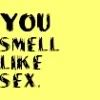
maypaxvobiscum - Posts: 9665
- Joined: Fri Jun 08, 2007 7:02 am
- Location: Singapore
maypaxvobiscum wrote:you're using an Acer right? is it the Aspire 4520 series? i'll google your situation and get back to you.
Not sure what model it is mate but it is an Acer, all the solutions I have found involve being able to start the Laptop and then get to safe mode, I cant get that far !

- destro
- Posts: 2389
- Joined: Sat Jul 09, 2005 11:02 am
- Location: Manchester
maypaxvobiscum wrote:A problem has been detected and Windows has been shut down to prevent damage to your computer.
The cryptographic subsystem failed a mandatory algorithm self-test during bootstrap.
If this is the first time you've seen this Stop error screen, restart your computer. If this screen appears again, follow these steps:
Check to make sure any new hardware or software is properly installed. If this is a new installation, ask your hardware or software manufacturer for any Windows updates you might need.
If problems continue, disable or remove any newly installed hardware or software. Disable BIOS memory options such as caching or shadowing. If you need to use Safe Mode to remove or disable components, restart your computer, press F8 to select Advanced Startup Options, and then select Safe Mode.
*did u get that?*
Yeah thats the



- destro
- Posts: 2389
- Joined: Sat Jul 09, 2005 11:02 am
- Location: Manchester
The "Cryptographic Subsystem" is simply part of VISTA
http://blogs.technet.com/cryptograph...19/417754.aspx
It just happens to be what is getting hosed by the unstable
O'clock at that particular time while VISTA is loading...
"Value Ram" is lower quality RAM that doesn't meet the standards
needed for performance grade... It has a higer level of defects
and therefore is sold as a lesser grade...
Your O'clock is mostlikely causing the RAM to generate errors
which are causing the OS to fall on it's face when loading...
The more times this happens, the more corruption to the OS...
Eventually, your OS may become so corrupted that it will not
instal at all... Or if it does, will produce many strange glitches
and/or errors...At that time you may also experience many different
random BSOD errors and could spend lots of time chasing your
tail trying to find the problem but to no avail...
A complete reinstal is usually the only answer at that point...
I'd run Memtest on that RAM, full set of tests overnight, and then
loop tests 5 and 8 for about 50 loops each...
http://www.memtest.org/
http://blogs.technet.com/cryptograph...19/417754.aspx
It just happens to be what is getting hosed by the unstable
O'clock at that particular time while VISTA is loading...
"Value Ram" is lower quality RAM that doesn't meet the standards
needed for performance grade... It has a higer level of defects
and therefore is sold as a lesser grade...
Your O'clock is mostlikely causing the RAM to generate errors
which are causing the OS to fall on it's face when loading...
The more times this happens, the more corruption to the OS...
Eventually, your OS may become so corrupted that it will not
instal at all... Or if it does, will produce many strange glitches
and/or errors...At that time you may also experience many different
random BSOD errors and could spend lots of time chasing your
tail trying to find the problem but to no avail...
A complete reinstal is usually the only answer at that point...
I'd run Memtest on that RAM, full set of tests overnight, and then
loop tests 5 and 8 for about 50 loops each...
http://www.memtest.org/
-
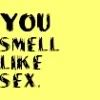
maypaxvobiscum - Posts: 9665
- Joined: Fri Jun 08, 2007 7:02 am
- Location: Singapore
do you not have anything else for us to go at.
do you remember what your where doing at the time it shutdown
any programs run lately or hardware installed or updated
is this the error code your getting (Error code 0x000000123)
google is not offering up much, most talk is of overclocking or possible faulty memory issues
have you run memtest or reset the bios
do you remember what your where doing at the time it shutdown
any programs run lately or hardware installed or updated
is this the error code your getting (Error code 0x000000123)
google is not offering up much, most talk is of overclocking or possible faulty memory issues
have you run memtest or reset the bios



-

J*o*n*D*o*e - Posts: 2355
- Joined: Sat Jul 15, 2006 9:20 pm
- Location: Liverpool
J*o*n*D*o*e wrote:do you not have anything else for us to go at.
do you remember what your where doing at the time it shutdown
any programs run lately or hardware installed or updated
is this the error code your getting (Error code 0x000000123)
google is not offering up much, most talk is of overclocking or possible faulty memory issues
have you run memtest or reset the bios
All I know is that it was working fine in work, then I turned it off and stupidly took what I think is the battery out ( I do stuff like that !) then when I got home I went to recharge it ( the battery went in work ) I plugged the charger in turned it on and got the blue screen and thats the way its been since.
I don't know how to run a memory test ?

- destro
- Posts: 2389
- Joined: Sat Jul 09, 2005 11:02 am
- Location: Manchester
see the memtest link above Destro.
-
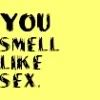
maypaxvobiscum - Posts: 9665
- Joined: Fri Jun 08, 2007 7:02 am
- Location: Singapore
JBG wrote:Its a common Windows stop message normally caused by either overly ambitious overclocking (causing system instability) or faulty ram.
You can run memtest from the boot menu by Pressing either F8 or F11 (depending on your machine) and then pressing Tab (it'll prompt you to do so) and this will show whether there's a fault with your memory. If you cannot get as far as memtest then its a definitely a hardware failure.
try this



-

J*o*n*D*o*e - Posts: 2355
- Joined: Sat Jul 15, 2006 9:20 pm
- Location: Liverpool
46 posts
• Page 2 of 4 • 1, 2, 3, 4
-
- Related topics
- Replies
- Views
- Last post
-
- Metalhead's laptop
by Woollyback » Thu Jan 18, 2007 10:01 am - 7 Replies
- 1537 Views
- Last post by joko

Fri Jan 19, 2007 3:11 am
- Metalhead's laptop
-
- Little help - Liverpool laptop bag
by GRAHAM01 » Wed Nov 10, 2010 1:09 pm - 5 Replies
- 954 Views
- Last post by GRAHAM01

Tue Nov 16, 2010 6:16 am
- Little help - Liverpool laptop bag
-
- Laptop speakers - Any recommendations
by 7_Kewell » Sun Sep 20, 2009 6:03 pm - 3 Replies
- 795 Views
- Last post by 7_Kewell

Mon Sep 21, 2009 9:10 pm
- Laptop speakers - Any recommendations
-
- New laptop - Feel like a f*ckwit
by Woollyback » Sun Oct 01, 2006 12:29 am - 6 Replies
- 889 Views
- Last post by Woollyback

Sun Oct 01, 2006 1:05 am
- New laptop - Feel like a f*ckwit
Who is online
Users browsing this forum: No registered users and 24 guests
-
- Advertisement


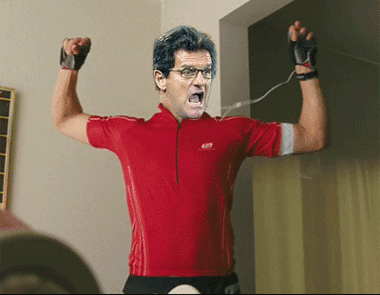
 How do I do that
How do I do that